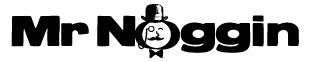Sending and accepting payments can be tricky. There are a lot of options out there, so we'll help guide you. Things to consider when looking into accepting/sending payments are: 1) transaction costs 2) ease of functionality 3) app integrations on your phone.
Securing Digital Transactions: The Role of Two-Factor Authentication in Payment Apps and Payment Processors – In the dynamic landscape of digital finance and transactions, the integration of robust security measures has become imperative. Two-Factor Authentication (2FA) has emerged as a critical safeguard in payment apps and payment processors, bolstering the security of financial transactions and protecting sensitive user information. This comprehensive guide aims to elucidate the significance of 2FA in the realm of digital payments, exploring its functionalities, benefits, and the role it plays in ensuring secure and seamless financial transactions.
By comprehending the intricacies of this technology, businesses and individuals can make informed decisions that align with their security needs, operational requirements, and long-term financial protection strategies.
Understanding the Significance of Two-Factor Authentication in Digital Payments
In an era marked by the increasing prevalence of digital transactions, the significance of robust security measures cannot be overstated. Two-Factor Authentication (2FA) has revolutionized the landscape of digital payments, emphasizing the need for multi-layered protection, secure data transmission, and user-friendly authentication processes. By recognizing the pivotal role of 2FA in payment apps and payment processors, businesses and individuals can fortify their financial transactions, safeguard sensitive data, and foster a culture of trust and reliability in the digital finance sphere.
Read More
The Evolution of Digital Payments
The evolution of digital payments has underscored the need for advanced security protocols and encrypted data transmission. Two-Factor Authentication (2FA) has played a crucial role in enhancing user experience, mitigating security risks, and establishing a secure and seamless digital finance environment. By embracing these technological advancements, businesses and individuals can foster a culture of trust, reliability, and user-centric security practices that prioritize financial protection and seamless payment experiences in the interconnected and dynamic realm of digital transactions and financial interactions.
Fortifying Financial Security
Two-Factor Authentication (2FA) emphasizes the importance of fortifying financial security, ensuring secure access to sensitive financial information and promoting user-friendly authentication processes. By implementing multi-layered authentication protocols, encrypted data transmission, and secure payment gateways, 2FA enables businesses and individuals to fortify their financial transactions, protect sensitive data, and foster a secure and reliable online environment that reflects a commitment to financial security, user privacy, and long-term digital trust in the interconnected and dynamic realm of digital finance and transactions.
Exploring Two-Factor Authentication in Payment Apps: Functionality and Benefits
Two-Factor Authentication (2FA) serves as a crucial security measure in payment apps, providing an additional layer of protection for financial transactions and user data. By delving into the functionality and benefits of 2FA in payment apps, businesses and individuals can comprehend the intricacies of this security measure and leverage its capabilities to safeguard their financial assets, protect user privacy, and fortify their online payment experiences in the face of emerging cyber threats and security vulnerabilities.
PayPal: Secure Payment Authentication
PayPal, a leading payment app, integrates Two-Factor Authentication (2FA) to provide users with a secure and reliable platform for financial transactions. With its user-friendly interface, encrypted authentication processes, and real-time security alerts, PayPal empowers users to protect their financial information, fortify their digital transactions, and foster a secure and trustworthy online payment environment that reflects a commitment to financial security, user privacy, and long-term digital reliability in the interconnected and dynamic realm of digital finance and transactions.
Understanding Two-Factor Authentication in Payment Processors: Enhancing Financial Protection
Two-Factor Authentication (2FA) plays a crucial role in enhancing financial protection in payment processors, ensuring secure data transmission and user authentication. By understanding the functionality and benefits of 2FA in payment processors, businesses and individuals can fortify their financial transactions, streamline payment processes, and foster a culture of secure and seamless financial interactions in the face of evolving technological advancements and user preferences.
Stripe: Streamlined Payment Security
Stripe, a prominent payment processor, emphasizes the integration of Two-Factor Authentication (2FA) to enhance financial protection and user experience. With its robust security protocols, centralized payment management, and encrypted data transmission, Stripe enables businesses and individuals to fortify their financial transactions, streamline payment processes, and foster a secure and streamlined digital finance environment that reflects a commitment to financial security, user privacy, and long-term digital trust in the interconnected and dynamic realm of digital finance and transactions.
Pricing and Subscription Models
The pricing and subscription models associated with Two-Factor Authentication (2FA) in payment apps and payment processors may vary based on factors such as transaction volume, service offerings, and the level of support provided. Many reputable service providers offer transparent pricing structures and competitive subscription plans that cater to businesses' diverse security needs and operational requirements, enabling them to select authentication services that align with their budget constraints and long-term financial protection strategies, fostering a transparent and collaborative service-provider relationship that prioritizes financial security, user privacy, and long-term digital trust in the interconnected and dynamic realm of digital finance and transactions.
**Fostering Financial Confidence: Leveraging the Power of 2FA in
Digital Payments**
As businesses and individuals navigate the complexities of the digital finance landscape, leveraging the power of Two-Factor Authentication (2FA) in payment apps and payment processors can foster a secure, streamlined, and user-centric financial environment that prioritizes financial protection, user privacy, and seamless digital transactions. By harnessing the benefits of 2FA and comprehending the unique value propositions associated with each service provider, businesses and individuals can cultivate a well-protected and reliable online payment experience that reflects their commitment to financial security, user privacy, and long-term digital trust in the interconnected and dynamic realm of digital finance and transactions.
Sources:
- “The Impact of Two-Factor Authentication on Digital Transactions” – Digital Security Journal
- “Enhancing Financial Protection through Two-Factor Authentication in Payment Apps” – Financial Technology Review
- “The Role of Secure Payment Processing in Digital Finance” – Finance Trends Report
- “The Future of Digital Payments and Security Protocols” – Digital Finance Insights Report.